Enlarge image to anysize you want
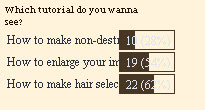 A months ago I did a survey which tutorial you wanna see ? well as the result came out, "how to make hair selection" was no.1 and than I continue with "Photoshop Hair Masking Part 2".
A months ago I did a survey which tutorial you wanna see ? well as the result came out, "how to make hair selection" was no.1 and than I continue with "Photoshop Hair Masking Part 2".
The #2 video that you wanna see was how to enlarge your image :),.... well this video from abacusmage will show you how, this was the technique that I was gonna show you.
Upsizing A Great Image Into A Standard Poster Size

3 komentar:
This is amazing! Thanks!
I have something to add to this from another tutorial I watched.
Once you are done with this you might still have a slight blur.
Go to Filter> Other> High Pass
It will come up with a slider that allows you to choose your pixel radius> choose a relatively small number to start (about 2-5)
Enjoy
^ I forgot to mention that you have to then set that layer to overlay
Post a Comment